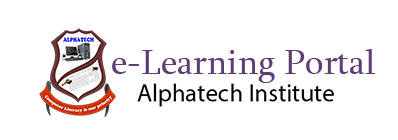Microsoft Excel
Microsoft Excel is a spreadsheet program from Microsoft and a component of its Office product group for business applications. Microsoft Excel enables users to format, organize and calculate data in a spreadsheet.
This course module is designed to help beginners quickly get up to speed with the Basics of Microsoft Excel. Each day will focus on essential concepts, skills, and practical exercises.
Course Objectives
Although knowledge of how to navigate in a Windows environment is helpful, this module is created for those with already the Computer Fundamentals basics knowledge.
At the end of the course, Learners are expected to know how to use Microsoft Excel to:
- Understand the Excel interface
- Enter text and numbers in a spreadsheet
- Enter Excel formulas
- Enter, Format and organize data
- Create Excel functions
- Manage and analyze data with basic sorting, filtering and conditional formatting
- Enter advanced Excel formulas
- Create and customize charts and
- Print results
You must be logged in to submit a review .