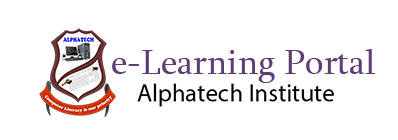Microsoft Word
- 3 Sections
- 25 Lessons
- 1 Quiz
Introduction
Practical
EXAMINATION
Students will learn to use Microsoft Word to produce professional-looking documents. Features included are typing, formatting, editing, document spacing, margins, page numbering and saving a document.
Microsoft Word processing has improved and it made the work of typing definitely faster and more convenient, It is one of the most used aspects of information technology, and people of most ages from the young grade school student to the elder grandmother could have encountered the need for word processing.
You must be logged in to submit a review .